Remote VirtualBoss - Online Project Management
Remote VirtualBoss gives you the ability
to access your VirtualBoss Tasks,
Jobs,
Contacts, and more from any computer
or device with an internet connection. You can give anybody access to your
Schedules remotely. Remote VirtualBoss will allow multiple employees, managers,
home owners, and subcontractors to view or update the progress of a Job from
anywhere. You can have a simple 1 user system, or you can have many people
access your information simultaneously!
Remote VirtualBoss web pages can be viewed from any web browser. This includes
browsers found on mobile devices like Android
and iPhone/iPad.
The process is the same whether you have a single remote user, or 100 remote
users logging in at the same time! You can easily expand this system to match
your growing business.
Remote VirtualBoss is a part of your VirtualBoss Software package. You
still have the same great features on your PC, but Remote VirtualBoss extends
this functionality to computers beyond the office. PC and Remote VirtualBoss
will give you the best of both worlds with local and web based scheduling!
Here is a sample screen shot of the Remote VirtualBoss Task List:
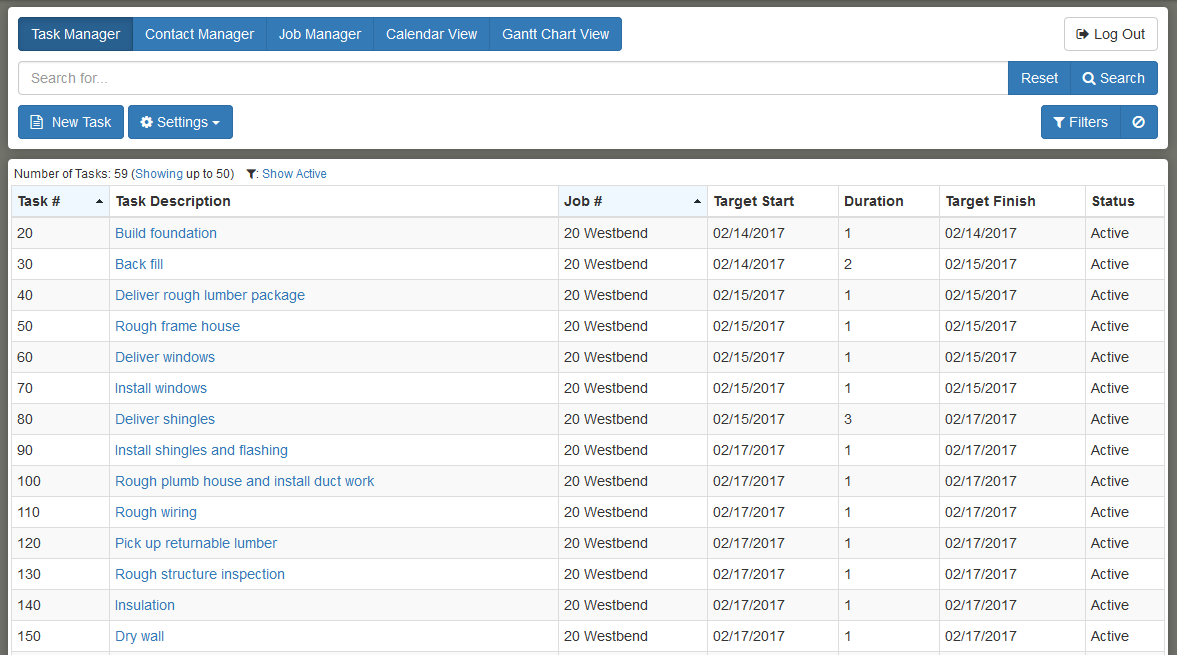
Browser Support for Remote VirtualBoss
![]()
![]()
![]()
![]()
![]()
Remote VirtualBoss will work with all modern browsers - Firefox, Chrome, IE, Safari, Opera, ect. We recommend to use Chrome, Firefox, or Safari when using Remote VirtualBoss. These browsers provide the best compatibility for modern web features.
